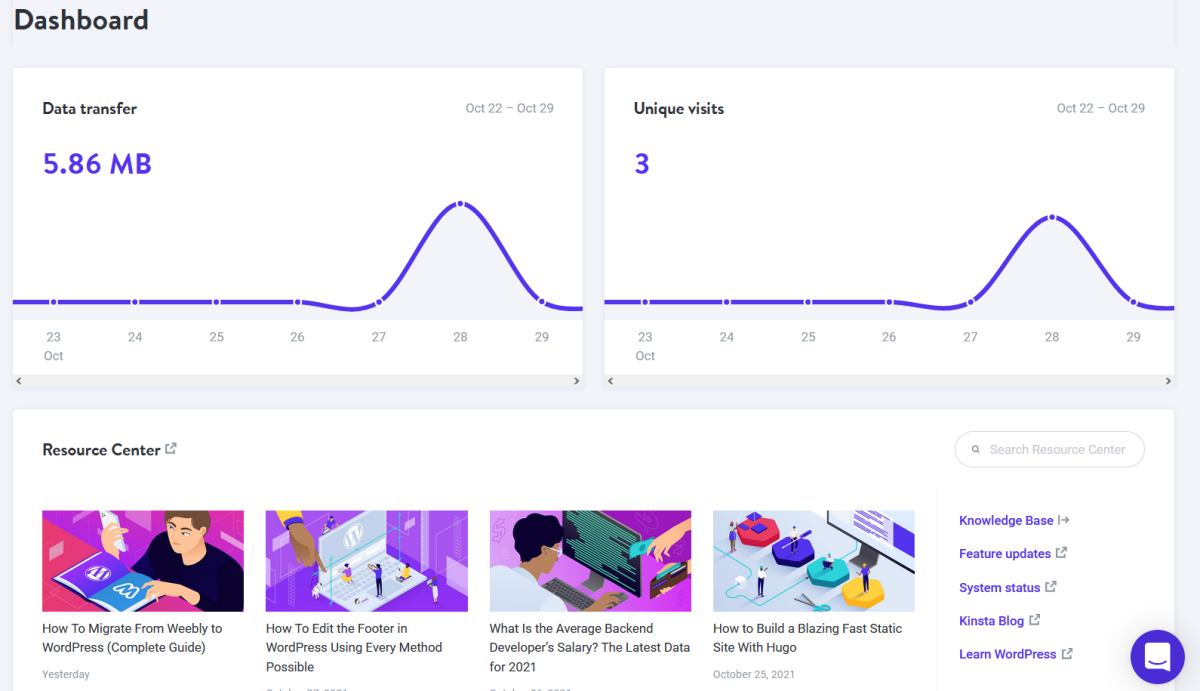If you are new to WordPress, it is easy to get confused with several choices offering a wide range of features. And, Kinsta is one of the popular names that you must have come across when it comes to WordPress hosting. So, should you choose Kinsta as your WordPress hosting provider? Is there a reason why you shouldn’t go with cheaper alternatives?
Do Not Compromise Hosting for Your WordPress Site
WordPress is a popular Content Management System (CMS). Hence, many web hosting companies offer support for it. So, it is no surprise that you will find so many choices for hosting WordPress sites. Most of the options available provide shared hosting, while some offer managed WordPress hosting. Plenty of affordable choices out there, but you should always avoid cheap WordPress hosting plans. You can explore the reasons not to go with a cheap provider to understand better. But, long story short: choosing an affordable web hosting service comes with various security, performance, and support trade-offs. When it comes to premium options, Kinsta is a well-known managed hosting choice for WordPress. But why is that the case?
Reasons to Consider Kinsta for WordPress Hosting
It is worth noting that Kinsta is a managed WordPress hosting provider. So, if you are searching for an option to configure everything from scratch and optimize the back-end yourself, you may have to look for other WordPress hosting providers.
Easy to Use Interface
Kinsta provides one of the most functional and easy-to-use interfaces. One does not need to be an expert to learn how to get things done. Every option available is just a few clicks away. The image above illustrates that the UI is just the right blend of usability and a modern experience. The dashboard, for example, gives you all the essential information necessary along with all features accessible in the sidebar. Hence, it is a breeze going through the activity log, adding users to access your server, managing multiple sites, and utilizing the site tools.
Hassle-Free Migrations
Migrating a WordPress site sounds easy on paper, but let an expert take care of it if you cannot afford significant downtime for your site. With Kinsta, you do not need to pay for migrating a basic WordPress website. Not just that, you can migrate all your sites to Kinsta for free. Of course, there are certain restrictions like:
Not applicable for multi-site networksComplex sitesSites with several redirects configured
Some more conditions apply as well. But, for migrations involving simple WordPress configurations, you do not have to pay anything, which should make your switch seamless. And, if you have a lot to lose and have a complex WordPress website, they also offer some free premium migration credits, which might vary as per your hosting plan. In either case, you always have the option to reach out to them for migration to reduce the effort of moving your website.
Performance-Driven
Compared to many other web hosts, Kinsta is a performance-focused solution for WordPress sites. They use Google Cloud Platform for hosting. Even though GCP is a top-tier platform for hosting, they optimize the entire stack to ensure that you get the most out of your server. This is helpful for customers who do not want to go out of their way to configure and optimize the back-end themselves. Of course, this also means that you will have less control, but that is the whole point of choosing a managed WordPress hosting solution. They do all the work to ensure that you get the fastest loading times and best responsiveness overall. It is not always the case for a hosting provider to constantly upgrade/improve their performance. However, when it comes to Kinsta, they continuously improve their performance over time with significant upgrades. Hence, with Kinsta, you get an edge in terms of performance.
Reliability
Managed WordPress hosting is often considered to be reliable. But, Kinsta takes it up a notch by giving you a variety of backup options along with proactive reaction to issues. They regularly monitor your sites to check if they are available. So, in case of a failure, they probably know about it before you need to raise an issue.
Impressive Security Features
With managed WordPress hosting, you get limited control of your server, enabling them to ensure security. However, you still get access to vital features like two-factor authentication, password protection, and IP Deny to defend your server/site. Kinsta handles the critical configurations needed for a hack-proof server. In addition to that, they also utilize Cloudflare’s effective firewall to monitor and protect your website against potential threats. And, in case your website gets affected, the customer support executives will help you resolve the issue at the earliest.
Developer-Friendly
Even though it is a managed platform, you get all the essential access like SSH, SFTP, and the support for WP-CLI, Git, etc., needed to develop your website seamlessly. Note that they do not support FTP connections for security reasons. Kinsta is also responsible for one of the most popular local WordPress development tools, i.e., DevKinsta. So, Kinsta should be a fantastic choice for developers looking to get the right tools to work on building a website seamlessly.
Advanced Analytics
Kinsta offers an Application Performance Monitoring (APM) tool to help you monitor the performance of your WordPress site and troubleshoot any issues to improve responsiveness. Ranging from the database queries to all the transactions, you get the details for various things. It should come in handy to spot WordPress plugins that affect the site performance as well. Even though the tool is in the open beta phase at the time of writing this, it should save you a lot of time and money compared to using a third-party tool. As you can notice in the screenshot above, you get numerous stats for resource usage, cache hit, response time, CDN usage, and more. Overall, with Kinsta, you get detailed insights about your site which should help you make better decisions for your WordPress website.
Thrives to Adopt The Latest Technology
Unlike many other hosting service providers, Kinsta does its best to keep up with the latest technology trends and updates. For instance, Kinsta was quick to add support for PHP 8.0. Similarly, including a free application performance monitoring tool helps them stand out from other generic offerings. Overall, they have a proven track record of adding new features to their platform while keeping up with the latest technology stack.
Optimized for WooCommerce
Usually, the hosting service providers offer support for WordPress as a platform. However, with WooCommerce, you will have countless things to take care of to maintain your e-commerce site. Not just limited to optimizations for WooCommerce, you will also find scalable options tailored to accommodate every type of WooCommerce requirement in Kinsta. Of course, if you are following some of the best security tips for WooCommerce, you should have most of the things covered. But, the performance of your web host is critical, which is where Kinsta gives you some edge.
Premium Support
The fastest loading times and the most superior technology stack do not mean anything if you do not get proper customer support. With Kinsta, you can expect good quality support with the fastest response times. Whether you have a technical question or a general query, their team responds promptly and informs you about a resolution.
Investing in a Good Hosting Provider Pays Off 🧑🏾💻
While the focus of this article is Kinsta, you should always consider investing in a good hosting provider that serves your requirements. A managed hosting option like Kinsta should save you a lot of time and let you focus on building the website, selling your product, or managing the content. Unless you have a knack for troubleshooting and prefer a DIY approach, shared hosting and various cloud hosting options may not be the ideal solution for you. If you’re struggling with other hosting providers, I think you should find the light at the end of the tunnel with Kinsta.

![]()