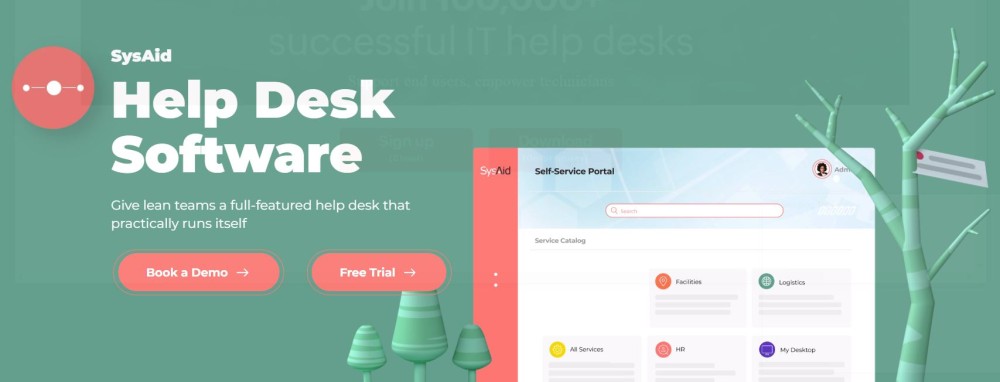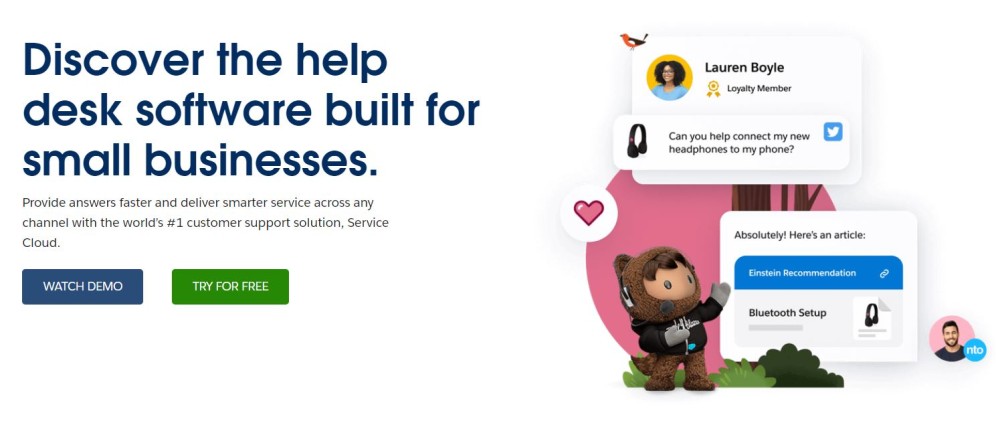Apart from delighting your customers, you must also provide a productive and efficient work environment for your employees. It’s crucial because nowadays, everyone uses a lot of systems, resources, and tools, and issues can emerge at any time in those systems. And if they are not handled on time, it can lead to inefficiencies and risks that can impact your business operations. This is where IT help desk software comes into the picture and helps you deliver a consistent experience to all your employees and users. In this article, we’ll discuss this software and discover some of the best options in the market.
What Is IT Help Desk Software?
IT help desk software is a tool that IT and customer service teams use to manage and organize support requests, track and measure performance, offer self-service options, and perform other related tasks to help customers and employees. When IT teams use an IT help desk solution, its processes and goals are based on the best practices defined by businesses and the government. It is used to address technical difficulties that your employees might face related to software, hardware, and other computer systems. It helps resolve issues quickly, minimizing their impacts on business operations.
What Does IT Help Desk Software Do?
There are many IT help desk software solutions that can be used by your internal team or employees and your customers when they face any technical or user-related issues. Sometimes, the IT help desk is confused with a support or service desk. They are also used interchangeably sometimes. But they are different. A service desk software emphasizes end-users, but IT help desk software is for both employees and customer support. So, when you start your hunt for an IT help desk software solution, don’t forget to ask what exactly it does. Furthermore, IT help desk software has a ticket management system that creates a ticket when a user submits a new case. It appends all the relevant user incident data, allows the help desk team to manage the requests, and responds to issues faster. It may perform things like:
Managing requests Handling problems and incidents Used in mobile agent and agent workspaces For employee support
Main Features of IT Help Desk Software
Different service providers can offer slightly different features in their software. But some features are common in them, such as:
Organizing Issues and Requests
IT help desk software organizes and manages all the support issues and requests systematically through a ticketing system. It helps support agents resolve issues faster by tracking the problems till it gets fixed. The system also provides status updates on closed and pending requests.
Analytics
Managers can easily track each support agent’s performance and measure user satisfaction using the analytics shown in the software. The system can track all the issues, conversations, and time agents have taken to resolve the issues so that managers can measure how each agent performs. It also helps them find the weak areas to improve and train the agents if required.
Automation
IT help desk software leverages automation to save you time spent on repetitive, tedious work that reduces productivity. You can automate those processes by using some applications and systems. The software can also integrate with other tools so you can add more functionality in your help desk software for collaboration, emails, analytics, etc.
Multi-channel Support
IT help desk software solutions provide support to various channels from where your customers or employees can contact you and submit their queries. It may include emails, SMS, live chat, or social media. It provides a better user experience as they can choose their preferred channel to contact you and get their queries solved quickly.
Self-service
You can offer the option of self-service so that users can help themselves if they encounter some common issues. You can direct them to your customer portals or knowledge bases to find the required information and solve their problems by themselves. They can also use the same resources if they encounter issues already covered in those resources again. It helps you save time and effort.
How Much Does It Cost to Outsource Help Desk?
Outsourcing the IT help desk can help businesses save a lot of money and benefit their bottom line. In addition, it helps them stay productive and offers a lot of technical expertise. However, if you opt for an in-house team, you will have to incur lots of costs in hiring developers and technicians, building tools, and other related staff. It will cost hundreds and thousands of dollars. But if you outsource the help desk, you can save significantly. However, the cost is tricky to estimate as different businesses have different needs. Most organizations take up a basic help desk service package with basic requirements. But other businesses might have complex requirements like cybersecurity management, cloud hosting management, and others. The cost for outsourcing an IT help desk software can range from $10-$100 per month based on which service provider you are opting for and the tier of services.
The Benefits of Using IT Helpdesk Software
Using IT helpdesk software comes with a lot of benefits, including:
Better User Experience
By streamlining your user requests and issues and providing them with quick support using an IT help desk solution, you cater to a better user experience. Your employees can go back to their work faster, which increases their productivity, while users will be happy that you address their issues quickly, which builds their trust in your brand.
Transparency Within Organization
IT help desk software consolidates user requests from different sources and creates tickets. Your agents can track each request in one place and know the status of each request and history, which increases transparency within your organization. It not only builds trust but also helps you during employee retention.
Smooth Ticket Routing
You can easily set up your workflows according to pre-filled ticket data and ensure the right agents handle the right users. It also makes it easy to forward calls to another agent if required. Additionally, you can connect the tool with other applications for additional functionality and automation.
Scope for Improvement
You can easily collect user feedback into the IT help desk software, which helps you examine agent performance and user satisfaction rates. If needed, you can also train your employees using analytics and reporting capabilities. Now, look at some of the best IT helpdesk solutions for businesses of every size.
SysAid
Give your IT team the power to keep your customers happy with SysAid Help Desk Software. It does all the work you need on its own, so no more sorting tickets and searching for assets. All the tickets, assets, and users are interconnected, which helps resolve the issues faster than ever before. Prioritize each ticket so that you will never mess up at the end and allow your team to deliver the best end-user experiences through self-service automation. You will get ticket automation, asset management, remote control, reporting, codeless configuration, hotkey, and many never-ending benefits. Your team will experience a smoother workflow with the one-click issue submissions and password reset. Connect directly with the users and machines to resolve issues faster with remote control capabilities. With real-time reporting, you can check performance to make precise business decisions. Moreover, you can configure the UI to look great and feel like home, customize access for various users, and more without coding knowledge. End-users can record what is happening on their screen and upload it to the self-service portal.
ServiceDesk Plus
ServiceDesk Plus empowers technicians and supports end-users and acts as a game-changer for IT teams by giving all essential needs so that your team can provide excellent service to your customers. It offers central control and deeper visibility to deal with issues. Hence, your business never faces downtime and helps maintain a smiling face for your IT folks, stakeholders, and end-users. ServiceDesk Plus offers benefits like ITSM workflows, intelligent automation, extensive reporting, codeless customizations, deployment on-premises or on-cloud, power integrations, and more. It helps your team reduce outages, meet SLAs, manage complete life cycles, and improve productivity. Classify the issues, analyze them, and check problems closely to see the root cause with ServiceDesk Plus and make efforts to reduce the incident as soon as possible. You can manage changes precisely by planning, approving, and implementing automated workflows. Get the accurate picture by tracking and managing every configuration item to map your customers’ dependencies and relationships. Additionally, take valuable decisions at the right time to avoid impacts and use reports to view the insights and monitor the health of help desk performance via dashboards. ServiceDesk Plus integrates well with your business tools to help you manage your networks, desktops, active directory, applications, and IT software and hardware assets in a single place.
HappyFox
Save your effort and time with HappyFox’s IT Help Desk Software and streamline your IT support delivery. It helps you resolve organized tickets like never before. You can sort, arrange by categories, manage, and resolve the issues effectively from the intuitive interface. HappyFox provides management of assets, changes, approvals, and problems without conforming to the ITIL framework. Say goodbye to the manual tracking of mails and boost your productivity with centralized issue tracking. This way, you can enhance business processes and provide intelligent ticket deflection via a self-service option. Sort every ticket automatically from the multiple channels into the categories you want, including outages, incident management, etc. Tag each ticket according to the status, priority level, and assignee, and let your IT team track, link, and manage your software and hardware assets with HappyFox Asset Management software. You can monitor, measure, and report your SLAs by staying updated on the tickets. Eliminate the breaches through alerts and periodic notifications about the ticket’s expiry and define your SLAs according to your business hours across different time zones and staff availability. Furthermore, boost your productivity by integrating with your business tools, such as Slack, Microsoft Teams, Jira, and a lot more. You can also analyze the performance with real-time reports to take immediate action wherever necessary. HappyFox Help Desk solution is priced at $29/agent/month for unlimited mailboxes, customizable statuses, smart automation, ticket templates, basic reporting, and more.
Jira
Jira Service Desk gives more power to your teams to deliver remarkable service experiences to your customers and employees. Atlassian introduces Jira Service Management to unlock better IT operations, management, and development. Configure a single self-service portal for your employee to offer faster help and enhance your teams’ knowledge to respond well to the customers and resolve incoming issues. You can track, assign, and triage incoming requests with SLAs and queues from different sources. Employees can take help from Slack, and agents can track each information in Jira Service Management. With associated insight assets and linked issues, you can gain entire context on your customers’ needs. In addition, address the problems immediately by bringing IT support and development teams together on a single platform. You can reroute the proper issue to the appropriate place to resolve incidents faster and in a better way. You will also get a service desk, request queues, self-service, SLAs, reports, metrics, and integrations with various business tools. Jira Service Management is FREE for three agents with one site limit and an unlimited customer limit. Get a paid subscription of $20/agent to get more benefits.
Spiceworks
Make your job easier with the Spiceworks help desk software that provides a cloud help desk that is ready to go set up in the cloud to save you from maintenance, setup, or server procurement; sign up and get onboard. It provides alerts, ticket rules, custom ticket attributes, and monitors to let you do your job efficiently. You can start securing remote support for your remote employees directly from the tickets. Spiceworks’ Mobile Application helps you with the latest updates on tickets and push notifications when you are at work. You will also benefit from IT tickets management, custom report management, email settings, user portal customization, organization setup and management, and more. You don’t need technical knowledge while using the help desk software; everyone can quickly learn how to handle tickets and tackle issues within minutes. Without hassle, sweat, and headaches, close the tickets faster than ever. You can also track your devices, documents, progress with the Spiceworks Cloud Help Desk and reach out to many IT experts in the community. Get excellent features like self-service, active directory integration, ticket collaboration, multi-site support, desk team management, and a lot more. The best part is Spiceworks help desk software is FREE with no admin or ticket limit.
Salesforce
Get the help desk solution for your small business to deliver faster service to your customers in no time with Salesforce. This cloud help desk tool lets you enhance agent and customer satisfaction. Introduce a smart support facility to your team and increase agent productivity by 47% by automating the admin tasks. In addition, let your team help your customer with a 360-degree view of every detail to deliver better quality service. Give freedom to your customer to use any channel they want to share their concerns and introduce automated replies for general questions with chatbots. You can also connect with external systems like Dropbox, GetFeedback, Mailchimp, and more. Tailor your services with the cloud to meet your teams’ needs and configure your workflows by customizing consoles with the help of the drag-and-drop option. You can also access thousands of plug-and-play applications from the Salesforce AppExchange. Get customer and sales service at $25/user/month and try the features for FREE.
SolarWinds
SolarWinds provides simple IT Help Desk Software for IT asset management, end-user support, and help desk ticketing. It comes with on-premises solutions and cloud-based solutions. In the service desk tool, you will get:
Entire ITIL suite for the problem, change, release, and incident management A service catalog for automating repetitive service requests and streamlining workflows Continuous release and cutting-edge UI cycle to ensure the best experience AI-powered suggestions encourage customers to self-service or quickly connect to the users whenever necessary.
On its web help desk, you will get:
Simplified IT help desk solutions from request creation to resolution All automated ticketing management with escalation, real-time tracking, and rule-based routing and alerts Manage the lifecycle of software as well as hardware assets and track the same Automated change management and knowledge base for self-resolution.
SolarWinds lets you quickly track the issue, investigate the same, and come with a great solution fast. Find features like integrated assets, usability, visual analysis through dashboards, real-time reports, and more. In addition, it helps your business improve customer service quality, reduce waste, and provide stakeholders with correct information. Start a FREE trial for 30-days and let SolarWinds send an email link for a 14-days free trial if you use an on-premises solution.
ServiceNow
ServiceNow offers you excellent service desk or help desk software so that your team will find their job delightful while working on the issues. Depending upon the organization’s size, ServiceNow’s help desk ranges from a single person to a multinational structure where thousands of agents are connected by your solutions. Get IT Service Management for internal customers and its applications, such as incident management, request management, problem management, agent workspace, mobile agent, employee service center, and more. For external customer requests, you will get Customer Service Management. Provide your users with a self-service option to help themselves in their necessary time. Once a ticket is created, your customer can track the ticket from the portal without waiting for an agent’s reply. Most people love solving their issues through email, chat, and phone, but human intervention is necessary for complicated ones. It provides features like transparent queue estimates, automated notifications, online check-in, etc., to improve service experience, enhance customer satisfaction, best use of time, and more.
Conclusion 👇
Using IT help desk software is advantageous for businesses as it can help streamline user requests, respond to them on time, and provide an excellent user experience. It also helps increase employee productivity and saves you lots of time and effort. Running an eCommerce store? You may be interested in Ecommerce Business Helpdesk software.

![]()