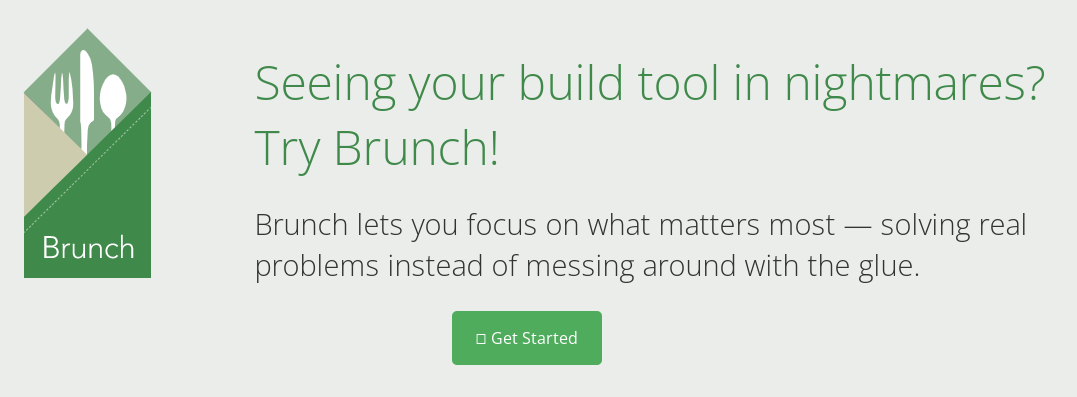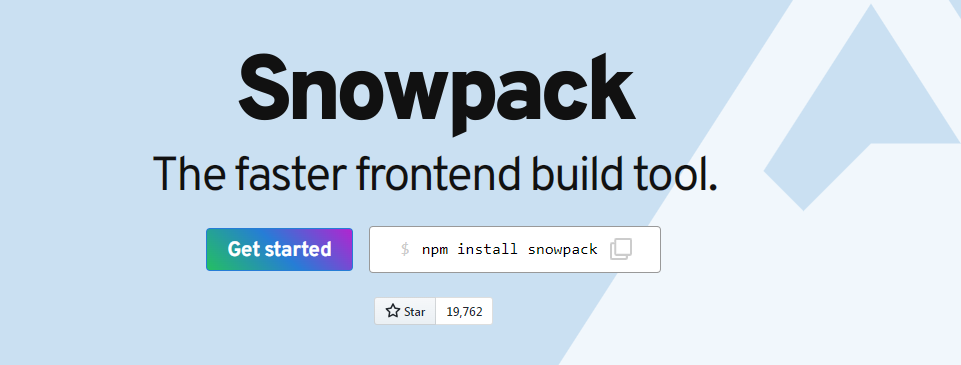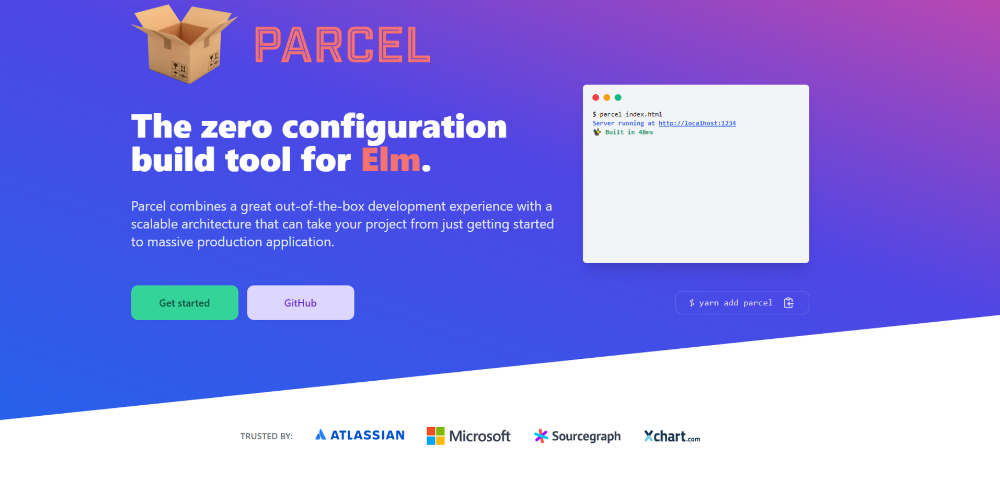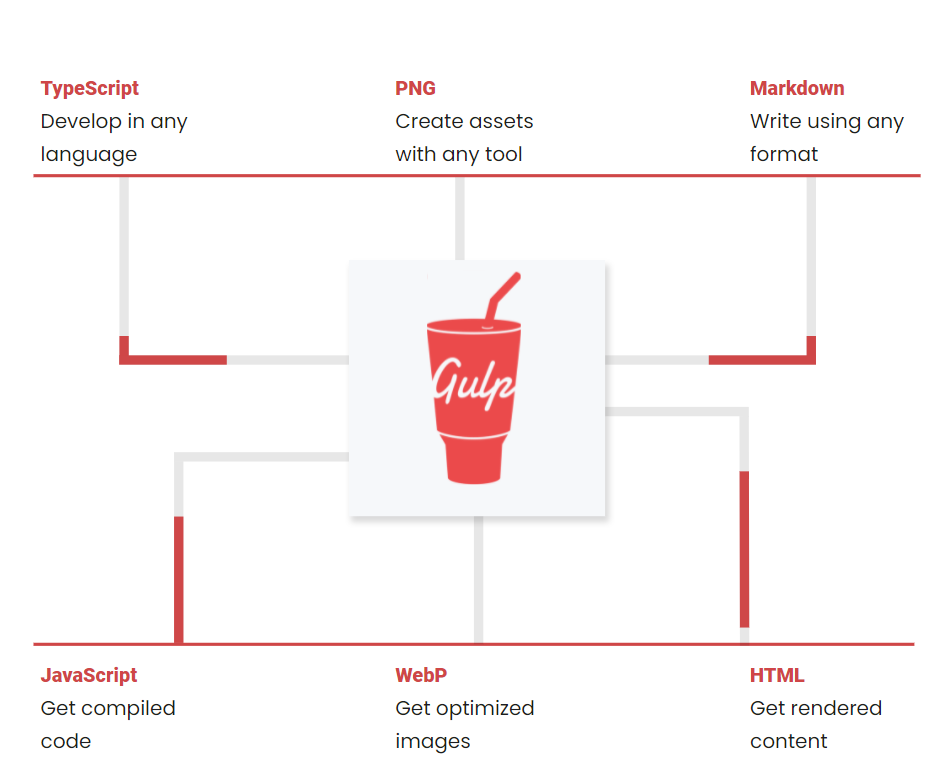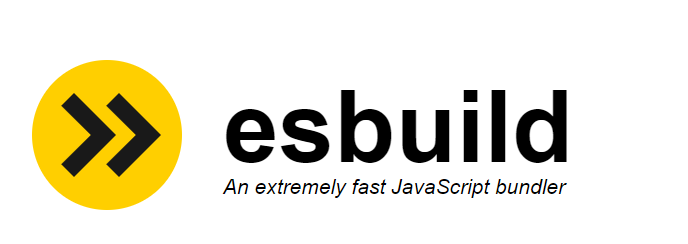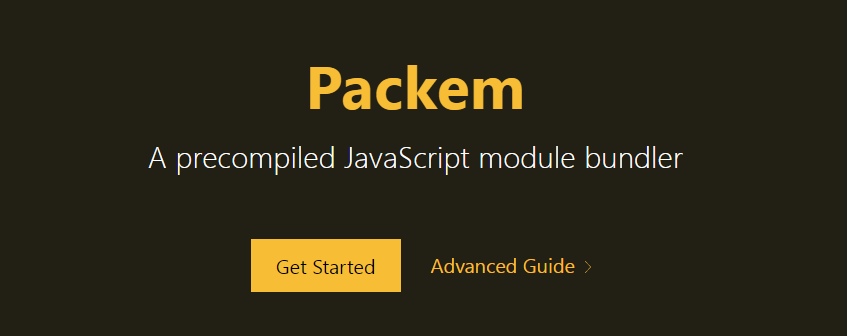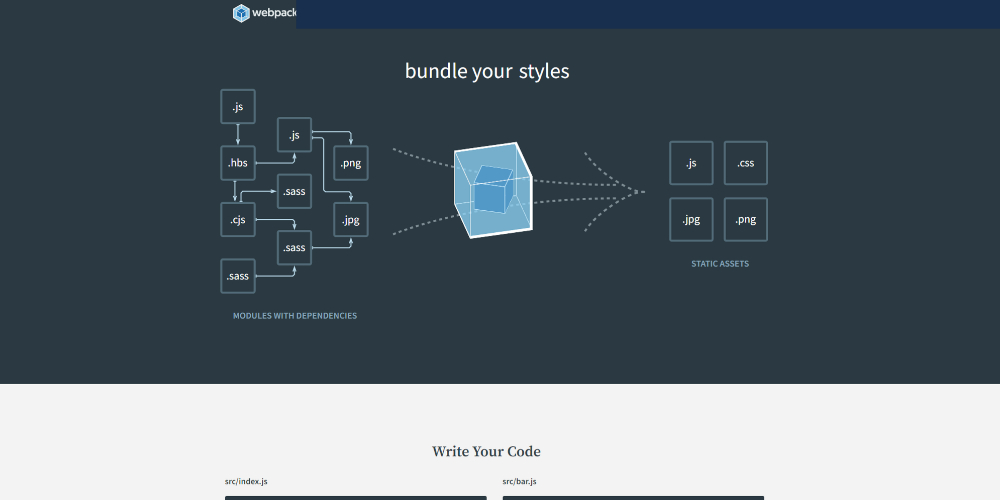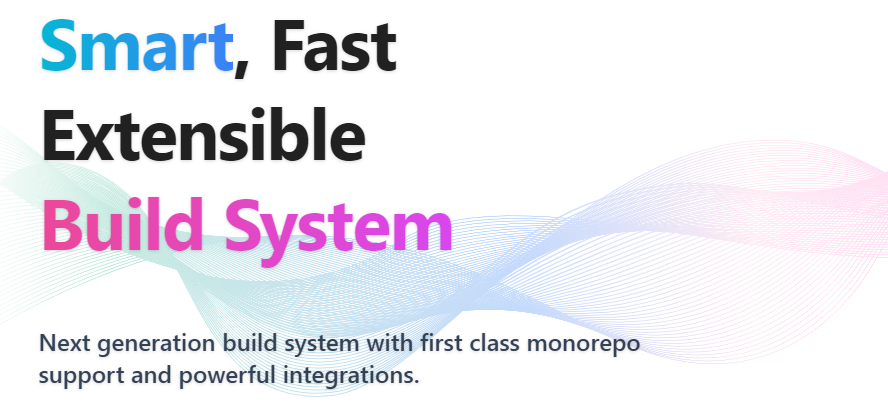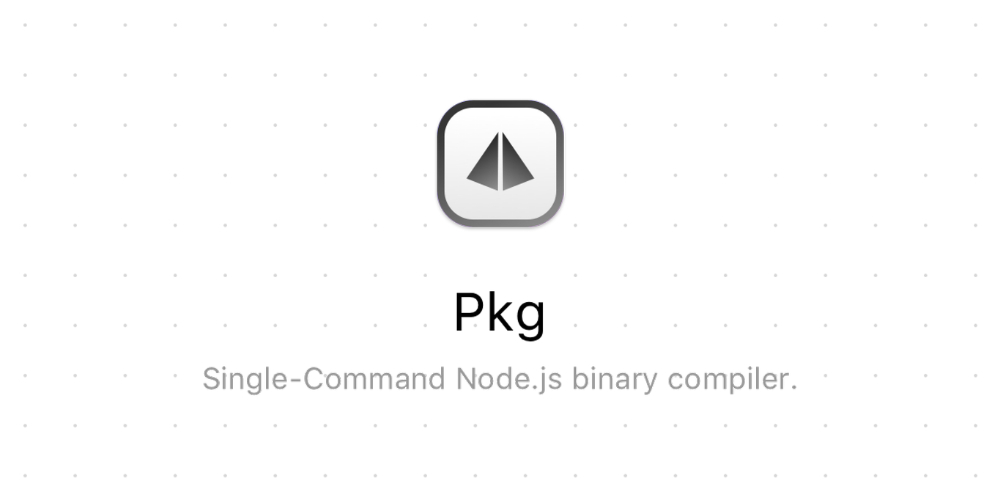Node.js is a globally acclaimed JavaScript runtime environment (RTE) for running server-side JavaScript codebase. Single-page applications (SPAs), mobile apps, and hybrid web app development become easy and cost-effective with Node.js. Because the client-side apps or web browsers also run JavaScript similar to that of the server side.
What Are Node.js Bundler and Build Tools?
A web or mobile app built with Node.js will contain multiple JavaScript files, dependencies, and libraries. You need to compile these files when you run the final program in the web browser. This compilation could slow down the entire app. Therefore, Node.js and JavaScript developers have built specialized tools that help you to automate the entire development process. These tools broadly fall into the following categories:
Node.js Bundler
A Node.js bundler compiles many JavaScript code files into a single Js file that you can easily deploy in any JavaScript-based web browser. It can also produce a dependency graph as it goes back and forth with the first code file. A Node.js module bundler can automatically identify dependencies, source files, and third-party dependencies to keep them error-free and up-to-date. In addition, module bundlers facilitate functions like hot module replacement and code splitting to improve app performance.
Node.js Build Tools
Build tools assist JavaScript developers with task automation. For example, these tools can install code-based components automatically. Also, you can automate the error-prone tasks with build tools to avoid scanning through the codes for errors.
Web/Mobile App Development Challenges for Developers
Developers usually face the following challenges when developing apps using Node.js:
Most web or mobile apps are complex and need hundreds of scripts. If developers run them separately in HTML, the app will take forever to respond. Thus, developers need a single Js file but Node.js does not provide that.Also, there will be multiple codes or dependencies that have the same variables and functions. But, their execution takes place differently. Manual tracking of such files is a huge burden and highly error-prone.When developers import third-party libraries from npm, these components come with other dependencies. Thus, developers will need to manually create a massive flowchart of codebases, dependencies, libraries, and library dependencies.A trivial but common issue with many files is naming them.Lastly, a developer needs to ensure that all these components work as intended in all the browsers. Ensuring browser supportability is a daunting task if you plan to do it manually.
The issues mentioned above can drive your app development project to failure. Not to mention you have already invested too much time and money. To avoid that, you need specialized tools.
How Does Node.js Bundler or Build Tools Help Developers?
Today’s front-end, back-end, or full-stack developers use specialized Node.js build tools and bundlers to automate most of the maintenance tasks. Thus, they can focus more on the app’s user interface (UI), user experience (UX), features, and performance. Moreover, you can take your apps to the public if investing less time in development and debugging. Here is how module bundlers and Node.js build tools help developers:
Automatically manages dependency relationshipsLoads the modules in exact dependency order as you wantAutomatically creates a dependency chart for debugging purposesEnsures cross-browser supportability of your app’s modulesOptimizes and reduces the codesLoads and optimizes assets like images, animations, CSS, etc.
Without further ado, let’s look at some popular Node.js build tools and bundlers that you should be using:
Brunch
Brunch is a JavaScript build tool for Single-page applications (SPAs), hybrid-web apps, and mobile apps projects on Node.js. Thus, you can use it for any small-scale and large-scale JS project. Brunch makes the development task easier by assigning different scopes for each file and executing them as and when required. Brunch supports various JavaScript coding such as AMD, CommonJS, Custom wrapper, etc. It provides a local server and a browser-based code management system for development purposes. It also lets you choose the JavaScript framework of your choice through plugins, such as CoffeeScript, Jasmine, Sass, Less, etc. Its CLI is also pretty easy to understand and has only three commands. For example, to create a new project, use brunch new; to start building, use brunch build, and for live compilation, use brunch watch.
Snowpack
If you are looking for faster web app development, Snowpack is the latest option. Snowpack is a much more advanced option since it was released in 2019 when most web browsers started supporting ESNext and ES Modules. Snowpack follows the unbundled development process, which is faster than the usual module bundlers. When you modify and save a single file, a conventional bundler will rebuild and rebundle the entire application and delay development. In Snowpack, you build each file once, and the tool caches all the files forever. When you modify a file and save that, the tool rebuilds the altered file, only saving time and effort. Additionally, Snowpack introduces instant updates of in-browser web apps by utilizing Hot-Module Replacement (HMR).
Parcel
Parcel is again a new module bundler for Node.js projects with many promising features. For example, it facilitates lighting-fast bundling through a multicore design architecture. It can utilize your workstation’s hardware for the fast bundling of modules. Some notable features of this JavaScript build tool are:
Hot-Module Replacement (HMR) enables you to modify your web app’s code without refreshing it.It can bundle all the app assets, like CSS, JavaScripts, HTML codes, images, files, and many more.It can split a bundle into small pieces to facilitate lazy loading and thus optimizes app performance.The tool can automatically transform the app code using Babel, PostHTML, and PostCSS.
Parcel also offers performance optimization of production-based apps. Its optimization processes include tree-shaking, image optimization, minification, compression, content hashing, and code splitting.
node-gyp
If you need to compile native addon modules of Node.js, you can try out node-gyp. It is a cross-platform CLI tool built on the Node.js runtime environment. You can use it in your JavaScript web app development projects for free as it is available under the MIT License. This program comes with a sourced copy of the gyp-next project of GitHub. The Chromium team also used the same gyp-next to support the native addons development of Node.js. Node-gyp supports various target versions of Node.js, like Node.js 17, 16, 15, 14, etc. Thus, if you do not have the target Node.js version installed on your computer, node-gyp will fetch the necessary headers or development files from the internet. You can effortlessly install node-gyp using npm, and the tool supports Unix, macOS, and Windows computers.
gulp
gulp is another popular JavaScript build tool that mainly automates Node.js development workflows. Here, you leverage JavaScript coding and gulp to automate repetitive and slow app development workflows to increase project productivity. gulp accepts the following inputs: codes in any language like TypeScript; text in any format like Markdown; create digital assets with any tool like PNG. After processing, the build tool returns compiled program code in JavaScript; performance-optimized images like WebP; rendered web content in HTML. Its coding interface lets you write focused and individual tasks to reduce repetition while increasing accuracy. Later on, you can compose the individual functionalities into one large application. gulp also offers many community plugins to automate various tasks of your Node.js app development project. For example, gulp-rename helps with file renaming, gulp-live reload for real-time reload, and gulp-uglify for code minification.
Rollup
If you are searching for an easy-to-understand and get-started-with tool for Node.js, definitely try Rollup. It is yet another JavaScript module bundler that helps you compile individual codes or small codes into a complex product, like a web app or library. The bundler does not use idiosyncratic solutions for code modules like asynchronous module definition (AMD) or CommonJS. Instead, it uses the latest standardized code modules format found in the ES6 revision of the JavaScript programming language. Rollup lets you seamlessly and freely combine individual functions, assets, and dependencies from various libraries. Therefore, your team can reduce the development time and take the app to market faster than your competitors. Rollup addresses various development phase issues of Node.js projects, and these are:
Analyzes the entry point file and automatically sorts all the dependenciesIt creates an elaborate chart for all dependenciesWhile compiling module resources, it carefully avoids name collisionImplements tree-shaking to keep the project free from unnecessary dependencies
Since the build tool follows a minimalistic approach, the resulting web or mobile app becomes faster and lighter.
esbuild
esbuild is yet another JavaScript bundler and code minification tool that is extremely fast. The esbuild project developers had written the program in Go, and hence it is faster than its competitors. esbuild helps you to package TypeScript or JavaScript codes efficiently for web-based distribution. The tool is available under the MIT license so that you can leverage the program in development projects for free. The bundler is still in the experiment phase and undergoing rapid development. The latest version of esbuild is v0.14.27, and soon a new version will replace it. It offers lightning-fast JavScript module bundling without the need to file caching. The tool also supports the latest JavaScript revision ES6 and the legacy modules like CommonJS. Additionally, it offers performance optimization features like tree shaking, dependency source mapping, code minification, and plugins.
Packem
If you are hunting for a precompiled bundler for JavaScript modules, Packem should be your first choice. The developer claims that this Node.js module bundler is two times faster than its competitors like Parcel. In addition, it offers a safe environment for Node.js applications since the tool has been built using Rust. Rust is well known for safe concurrency and memory safety since it uses a borrow checker for reference validation. Its faster module bundling can also be attributed to the multicore compilation technology. Therefore, if you own a high-performance or gaming computer, Packem can use the extra computing power to bundle individual modules into one code.
webpack
One of the most popular and widely used static Node.js module bundlers is webpack. It follows a basic workflow for module bundling—the dependency graph method. In simple words, it analyzes your inputs like code files, libraries, dependencies, and assets. Then it creates a dependency relationship graph. This graph facilitates the mapping of every module the application requires. You can also customize the input configs to generate different outcomes. Webpack is outstanding, but learning it is a time-consuming process. The config file it produces is somewhat complex and becomes more ambiguous because of its hard syntaxes.
Nx
Nx is an extensible, smart, and fast-build system for Node.js projects. Its design philosophy is similar to that of the Visual Studio Code. The VS Code text editor lets you become highly productive without using extensions. Like VS Code, Nx is simple, minimalistic, and generic. Nx also gives you access to various plugins for your Node.js projects. However, plugins are optional. For productive development, Nx offers interactive visualizations, VS Code plugins, and GitHub integration. When you edit a code, Nx analyzes the whole workspace and rebuilds the module that changed. It does not retest or rebuild every module on every commit.
pkg
Want to convert your Node.js project into an executable? You should try pkg. It is meant for container-based applications and not for serverless environments. You can run the packaged Node.js executable file on any device, even without a Node.js installation. Thus, it is suitable in the following scenarios:
Commercialization of your app and excluding the source modulesCreate a trial version of your app for public presentationsIncrease asset portability by including assets into the package
The tool and its package is available in GitHub under the MIT License. Hence, you have the option to use it for free.
Final Thoughts
Millions of developers prefer Node.js as a development platform for mobile and web apps. Single-page or multi-page web apps built with Node.js look better than standalone software. The user interface and data execution of such apps also are of the best quality. Moreover, big brands like Uber, Netflix, Walmart, Trello, and LinkedIn use Node.js to accommodate high traffic volume. If you already know JavaScript, you can easily become a full-stack developer by learning to develop mobile and web apps with Node.js. Then, you can use the above Node.js build and bundler tools to build high-quality and real-time apps with minimum effort. Also, know the best hosting platform for Node.js applications for your next JavaScript-based app development projects.

![]()